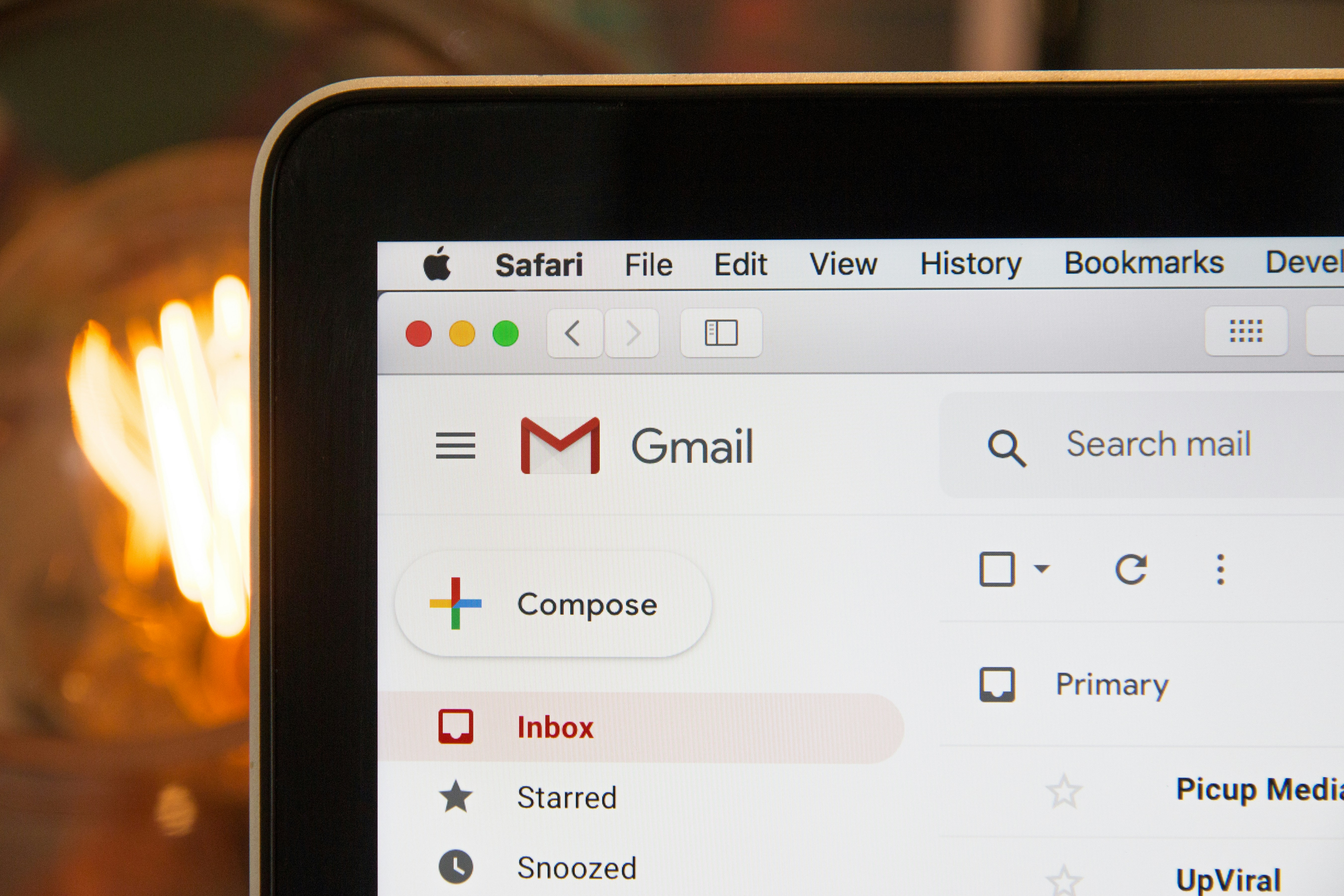Back
Educational
5 Effective Ways to Send Email Newsletters

Sophie
Marketing Consultant
Email newsletters are one of the most powerful tools in digital marketing. They help you stay connected with your audience, build trust over time, and drive consistent traffic, sales, or awareness. But before you can engage readers, you need a reliable way to send those newsletters.
Whether you're just starting out or looking to improve your current setup, this guide breaks down five effective ways to send email newsletters, each with its own pros, ideal use cases, and popular tools.
1. Use an Email Marketing Platform
This is the most common and beginner-friendly method. Email marketing platforms are built specifically to help you create, schedule, and send newsletters with ease. They offer drag-and-drop editors, beautiful templates, automated workflows, and detailed analytics so you can track performance.
Popular platforms:
Mailchimp, Beehiiv, ConvertKit, MailerLite, Brevo (formerly Sendinblue)
Best for:
Small businesses, creators, and marketers who want a simple but powerful way to manage newsletters
Key benefits:
Easy to design professional-looking emails
Automated sending and audience segmentation
Built-in subscriber list management
Analytics on opens, clicks, and more
2. Send Newsletters with Substack
Substack is designed for writers, creators, and publishers who want to build a direct relationship with their readers. It’s part newsletter platform, part blogging tool, and part subscription engine. With Substack, you can send newsletters, publish them online, and even offer paid subscriptions.
Best for:
Writers, journalists, solo creators, or anyone growing a personal brand
Key benefits:
No setup required, easy to start
Your emails are also published as blog posts
Built-in monetization (free and paid newsletters)
Community features like comments and recommendations
3. Use CRM Software with Email Capabilities
If you’re a business that already uses a CRM (Customer Relationship Management) platform, you might not need a separate email tool. Many CRMs include email marketing features so you can send newsletters, nurture leads, and manage customers from one place.
Popular platforms:
HubSpot, ActiveCampaign, Zoho CRM, Salesforce
Best for:
Mid-sized to large businesses, B2B marketers, or any team using a CRM
Key benefits:
Centralized customer data and insights
Personalization based on user behavior or segments
Seamless integration with sales and marketing tools
Advanced automation and reporting
4. Send Newsletters via Gmail with Extensions
For small lists or informal newsletters, Gmail can work surprisingly well especially when combined with tools like Google Sheets and email merge add-ons. This method is budget-friendly and works right out of your existing inbox.
Popular tools:
YAMM (Yet Another Mail Merge), GMass, Mail Merge with Google Sheets
Best for:
Freelancers, consultants, local businesses, or anyone sending to fewer than 500 people
Key benefits:
No need for a third-party platform
Simple and cost-effective for small lists
Works with Google Workspace
Things to keep in mind:
Gmail’s sending limits apply (about 500 recipients per day for free accounts)
You’ll need to manage unsubscribes manually or through your add-on
5. Build Your Own System with SMTP Services
For developers, startups, or brands with specific needs, a custom-built newsletter system can offer full control. This method involves using SMTP (Simple Mail Transfer Protocol) services to send email from your own app, CMS, or backend system.
Popular SMTP providers:
SendGrid, Mailgun, Amazon SES, Postmark
Best for:
Tech-savvy users, SaaS platforms, or teams with custom requirements
Key benefits:
Full flexibility over design, code, and delivery
No platform branding
Scalable and cost-efficient at high volumes
What you’ll need:
A developer or development team
Your own HTML email templates
Email compliance setup (unsubscribe links, CAN-SPAM compliance, etc.)
Final Thoughts
The best way to send email newsletters depends on your goals, team size, technical ability, and budget. Here’s a quick recap to help you decide:
Use an email marketing platform if you want ease, features, and support
Try Substack if you’re a solo writer or creator looking to build a personal audience
Go with CRM software if you already manage leads and customers in a CRM
Use Gmail with extensions if you're just starting out and have a small list
Build your own system with SMTP if you need full control and scalability
Whichever path you choose, consistency and content quality matter most. Focus on delivering value to your audience, and the results will follow.